Employee Count Excel Template
In recent years, employee engagement has gained a lot of attention. Businesses are always seeking ways to increase employee satisfaction and productivity. The term “employee engagement” refers to how involved and enthusiastic people are about their work. These dashboards connect to every one of your current HR systems, including payroll, hiring, and employee retention.

Number of Employee Dashboard
One of the most popular forms of dashboards nowadays is our Number of Employee dashboard template. For human resource analysts, it is a crucial tool. They may get a thorough overview of every area of their department, including information on employee performance, thanks to the extensive use of this type of dashboard.
It is a dashboard for the Number of Employees that provides access to a variety of information for each staff member. The finest Number of Employee dashboards have one of the best things going for them: they’re simple to set up. You don’t have to spend a lot of money on consultants or work on worksheets all day.
Several options will be available to you after creating your dashboard. In a dashboard for the number of employees, you can observe the following metrics:
- Number of employees
- Employee Structure
- Salary trends
- Workforce preparation
- Needs for staff
- Training expenses
The Purpose of Number of Employee Dashboards
The information that will allow your company to operate at its peak performance level should typically be included in your Number of Employee Dashboard. Understanding the relationships between the various aspects that affect your company’s success in terms of its human resources will help you make the most of your workforce.
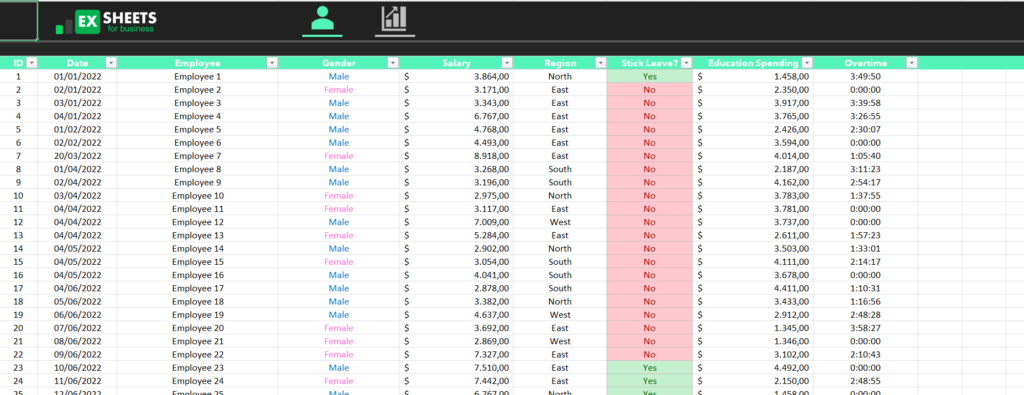
If you want to make the best decisions for your business, you need a Number of Employee dashboard that can compare and contrast data from all of your separate Number of Employee systems. It will allow you to see not just what has happened and what is occurring at your company right now but also to make predictions about what will happen in the future.
Key Capabilities of a Number of Employee Dashboard
The top dashboards for Number of Employees accomplish a lot more than just tracking KPIs and displaying data. As you search for the ideal dashboard tool for you, bear the following crucial qualities in mind:
Entirely Interactive – Use the dashboard’s built-in analytics to examine and analyze data using a powerful Number of Employee measuring tool.
Augmented Analytics (AI) – Now, modern dashboards are highly contextualized with AI and alerting. They’re also developing into a highly collaborative hub that collects insights and dispersed data.
Automated Reporting and Alerts – Configure your Number of Employee dashboard to automatically send regular updates to crucial individuals and notify you of any changes based on KPIs.
Easy Data Prep – Spend less time gathering data and more time figuring out how to manage employment, development, and compensation with the help of an interactive dashboard that is a component of a modern people analytics platform.
Conclusion
We’ve given a thorough overview of the top employee dashboards above, which you should use to identify key performance metrics. Evaluate your organization’s requirements and determine which segment you wish to evaluate. Using our Employee Count Excel Template, you can then assure a seamless process depending on that metric. Know too, our Professional Timesheet spreadsheet. Click here.

