Description
This purchase order (PO) template in Excel is a simple and budget-friendly solution for your business. If you need to create purchase orders, you may not need special software. If you already use Excel just download our Purchase Order Template and customize it to create an order form with your contact and shipping information.
What is difference between Purchase order and Invoice?
A Purchase Order (PO) is an official order form completed by the buyer to communicate the specific services and products the buyer agrees to purchase from the seller, including descriptions, quantities and prices. An invoice is created by a seller to bill a client for products and services. A purchase order is not a bill.
When the seller accepts the purchase order, it becomes a legally binding agreement between the seller and buyer. The seller will then prepare an invoice as either a receipt for payment already recieved, or to request payment. When a PO is used, the invoice should include the PO Number as a reference. When products are shipped, the seller includes a packing slip in the package which should reference the PO Number and/or Invoice Number.
Purchase Order Template:
The purpose of a purchase order is to communicate exactly what you want to buy from the seller, how you want the order and shipment handled, and to provide an official record (i.e. contract) that can help protect both the buyer and seller if there are problems with the the payment or delivery.
A sample of a Purchase order format includes the Vendor and Products information which I will explain with some easy ways.The Template looks like following:
img1
- It includes all information of Vendor details such as Company name,Phone no,email etc you can choose vendor of your choice simply by clicking vendor tab and you will get list of companies as shown in below Image:
- After you have selected required vendor “Company XYZ 01” from list,Template will automatically enter selected company details as shown as below:
- Now Click on “Product” Tab and you will see list of products which you want for respective vendor
- After that selected products will be added automatically by template as shown below:
- You can also add discount,Shipping charge or tax amount for your Vendor.

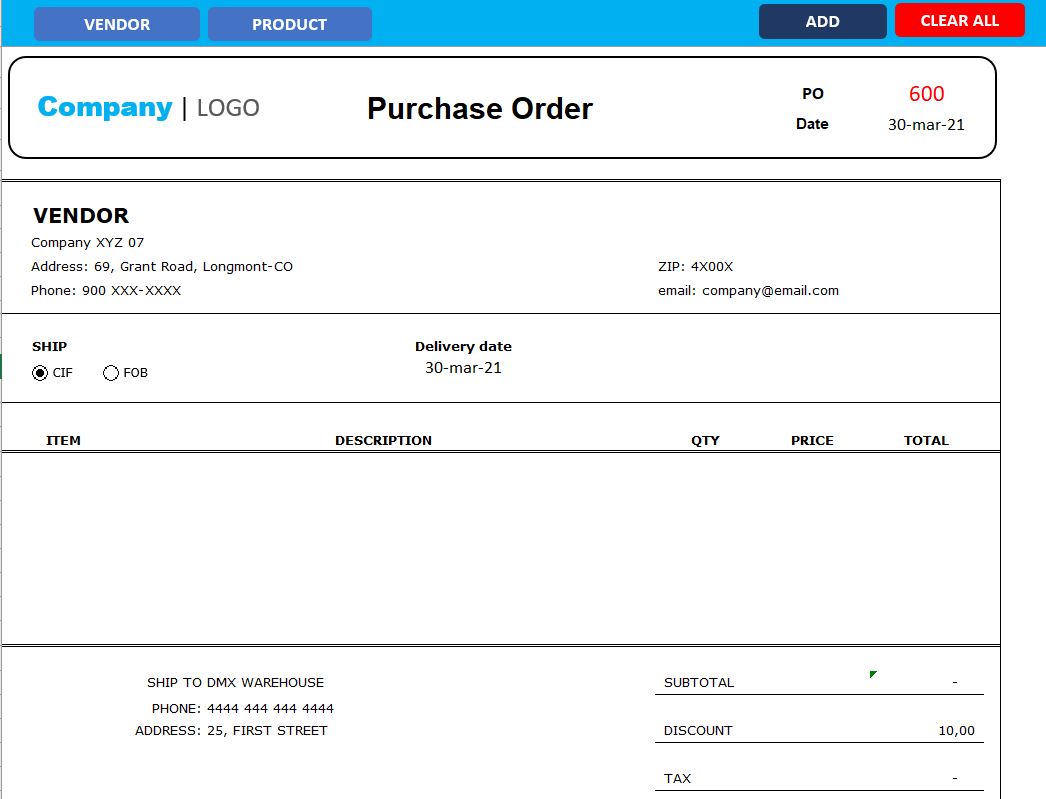
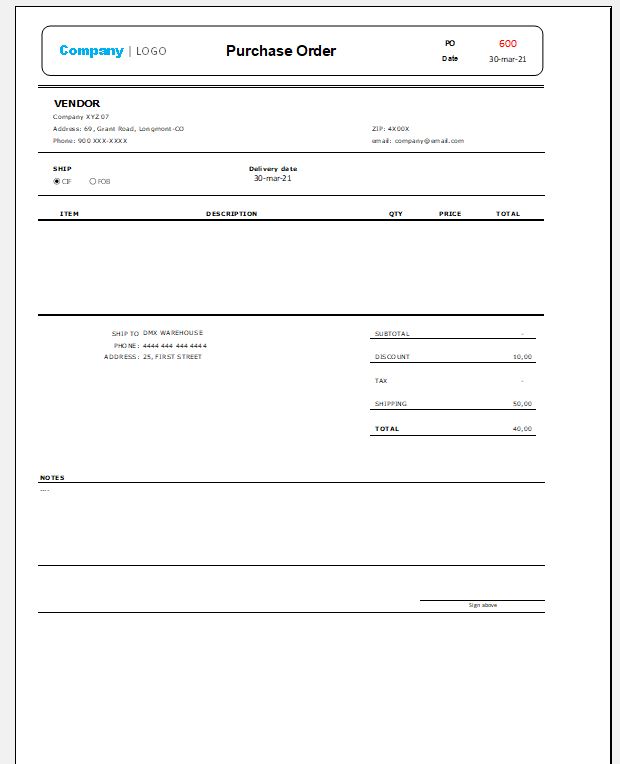
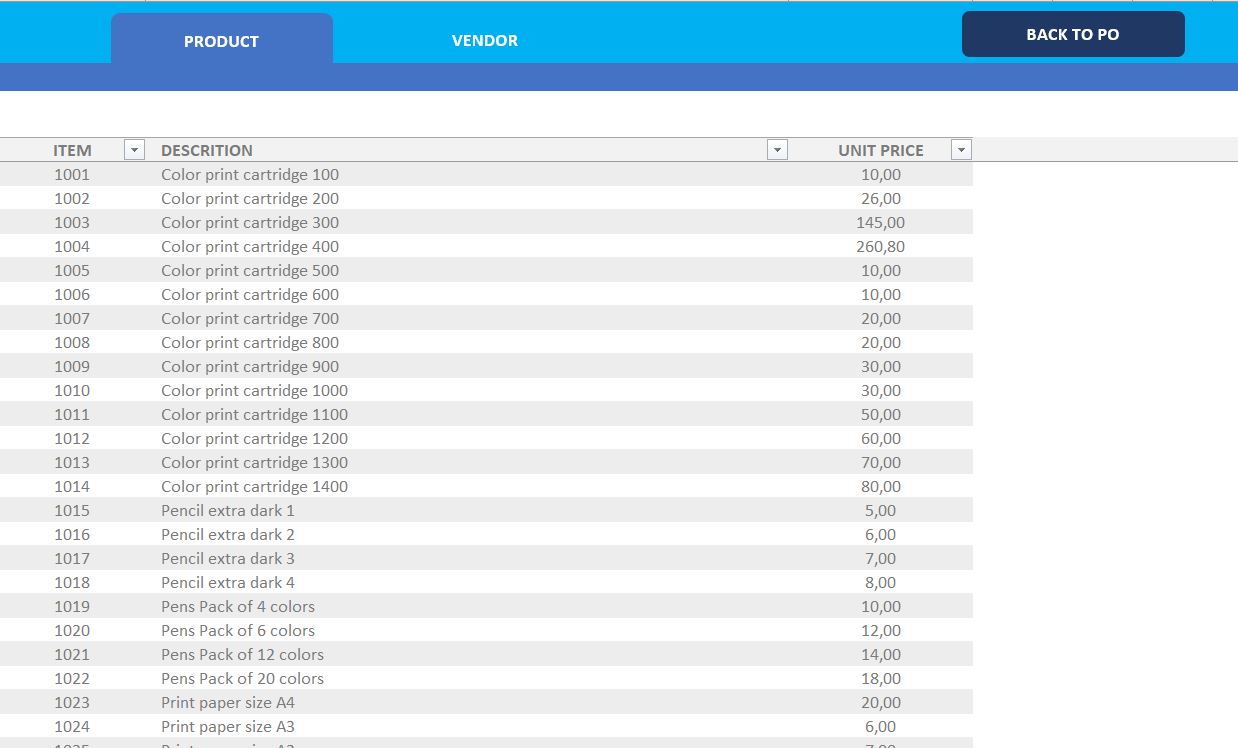
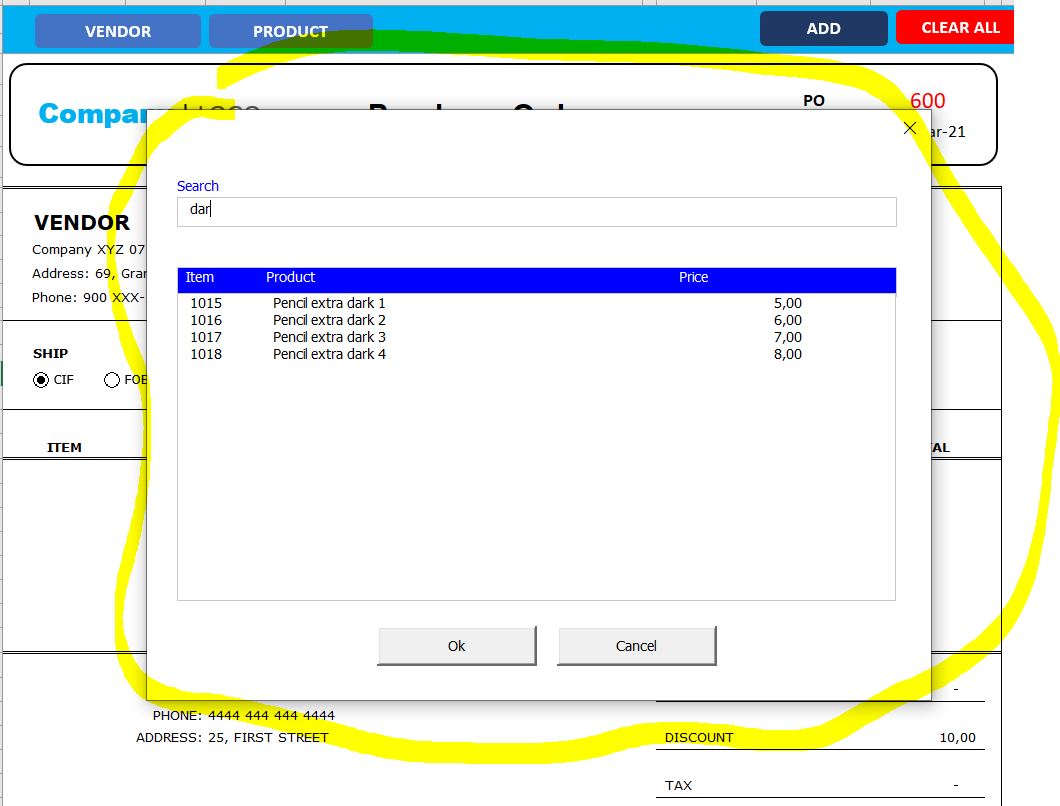
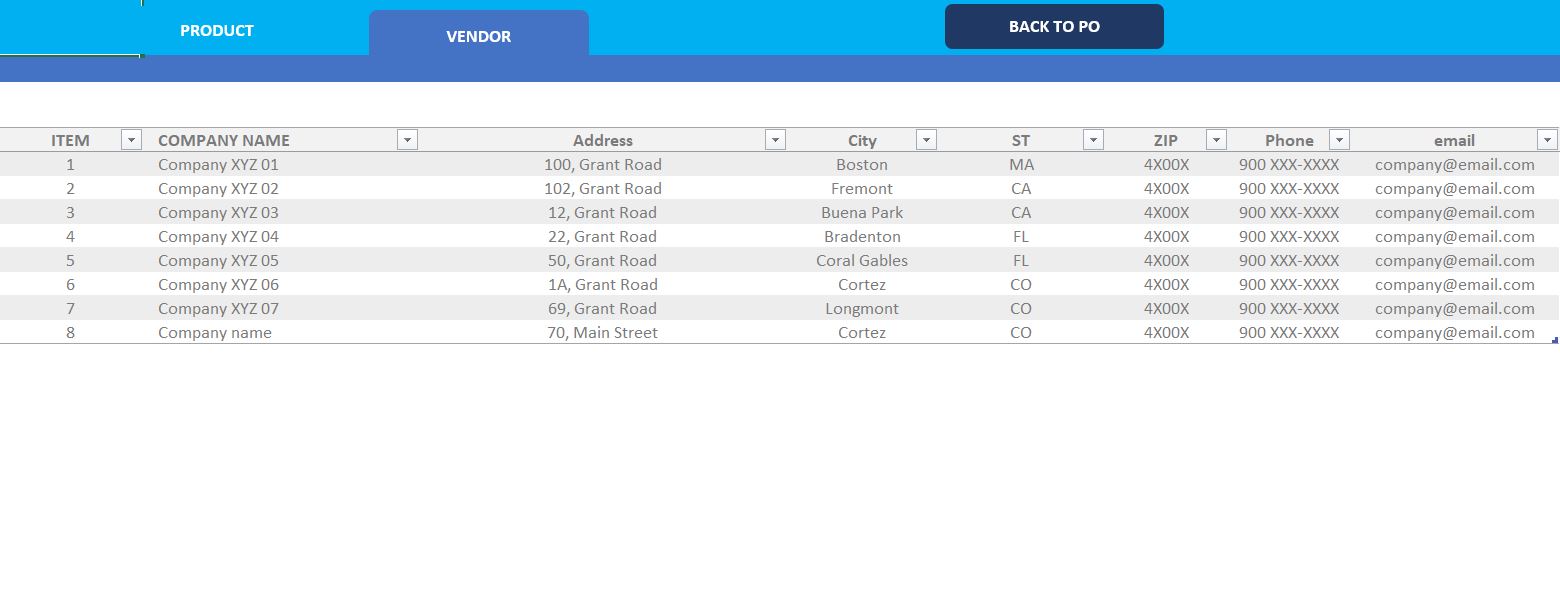
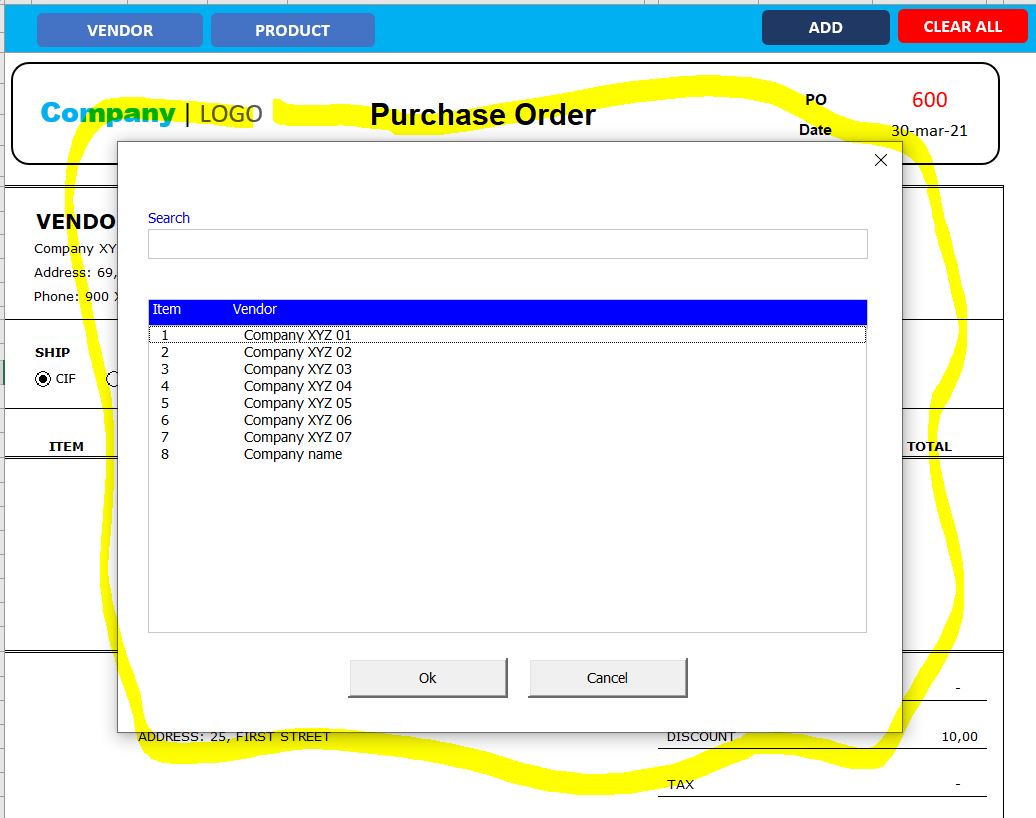


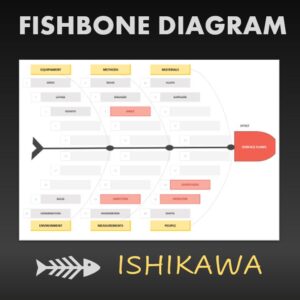

Reviews
There are no reviews yet.