Description
Are you an excellent chef with your own secret recipes? And is it time to put them on paper so you can share them with loved ones or even make some money out of it? Recipe Sheet template for Excel will help you create recipe cards or cookbooks with minimal effort.
This template allows you to work with up to 15 recipes. Each card representing 1 recipe.
But before you start a recipe, you’ll need to fill the list of ingredients, unit price, unit of measurement, and any notes. You can access a recipe sheet by clicking the “Recipe Sheet” button on the card.
When you click on a recipe you can see all of the ingredients and recipe details, including category, cook time, yield, and more. The recipe will calculate your recipe cost and yield cost based on the list of ingredients. You can insert the sales price manually.
In the ingredient list, use the dropdown to select an ingredient from your pre-populated list. You’ll see that the spreadsheet automatically populates the ingredient details once selected.
Below the ingredients, you can enter the step by step instructions. When you’re finished, you can print the recipe on a single sheet of paper. For access to this template and more information, click the link below.
Recipe Sheet template is so easy to use!

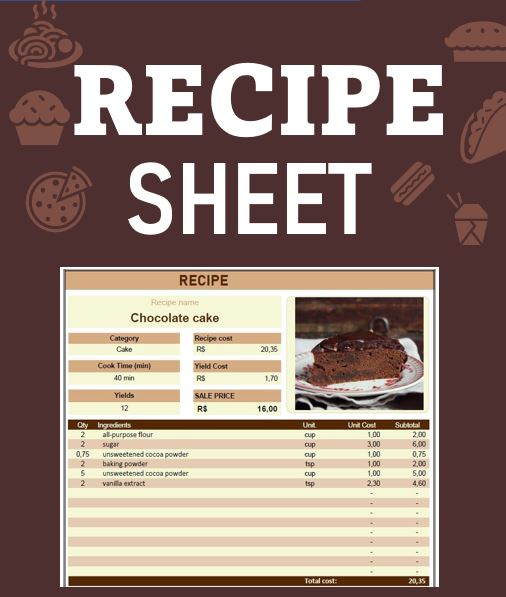

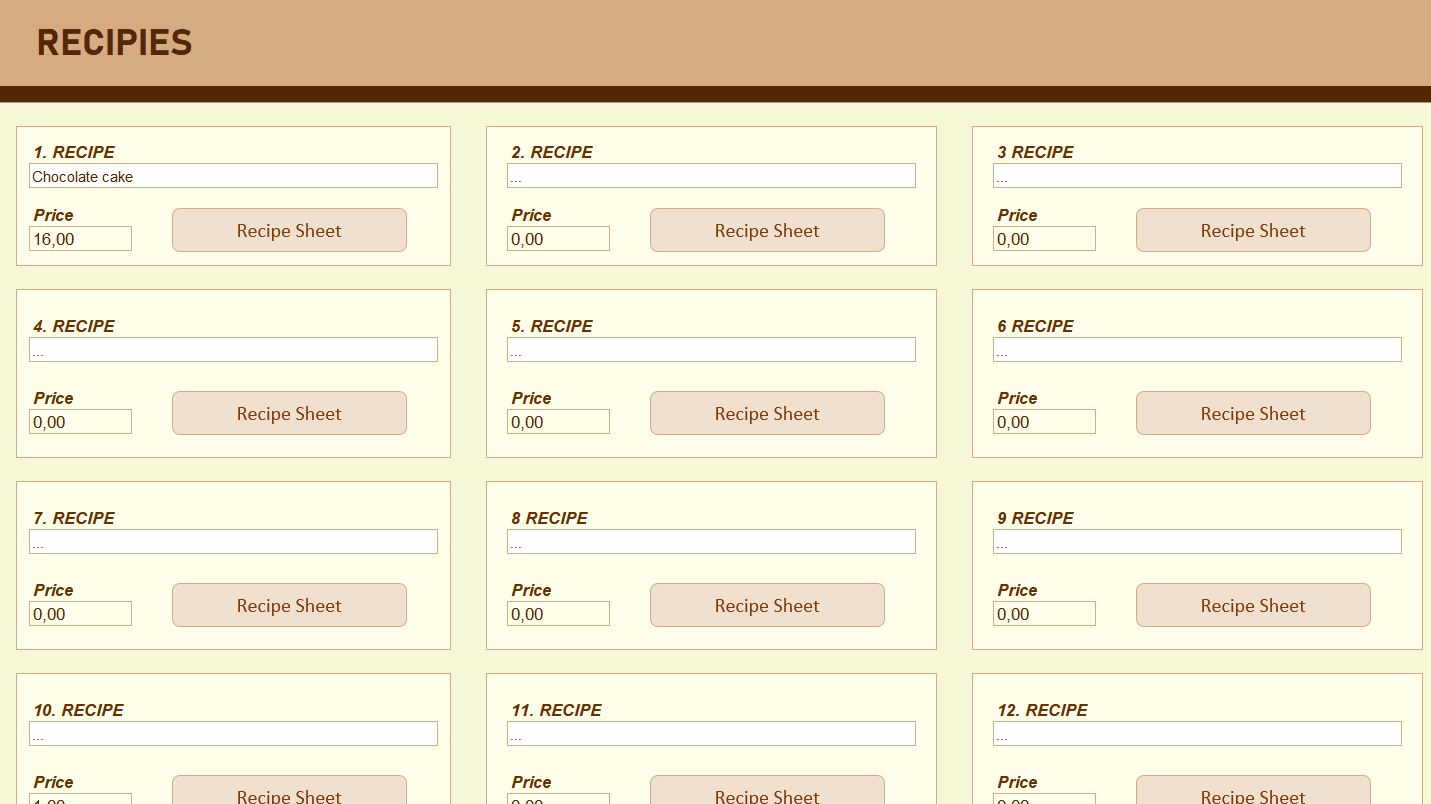

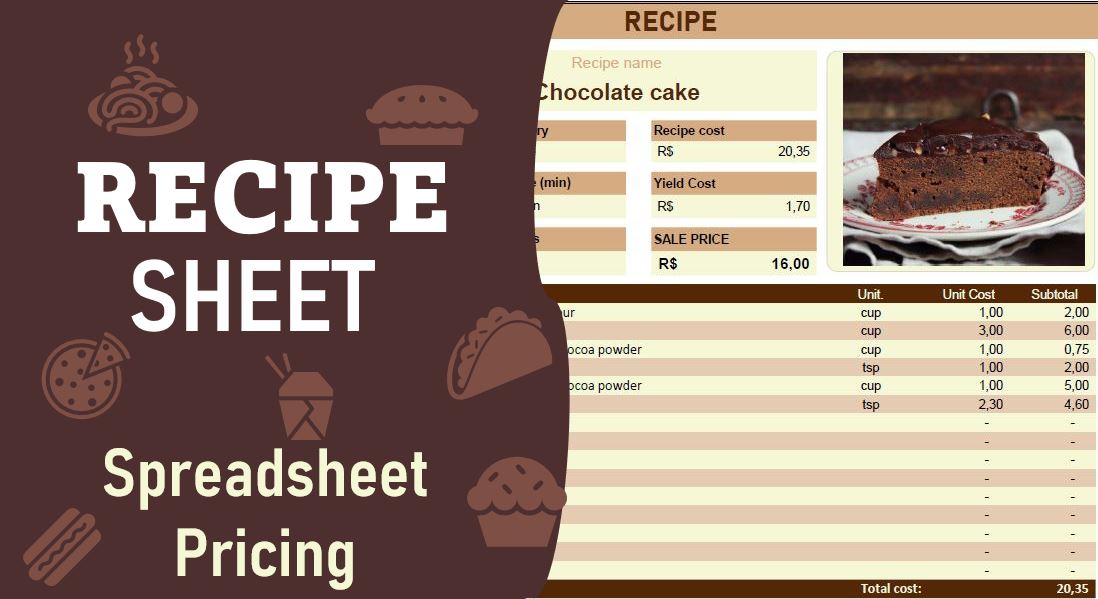


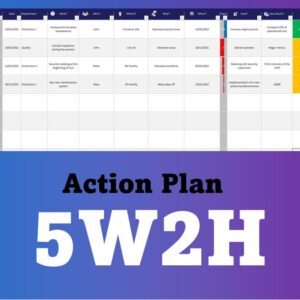


Reviews
There are no reviews yet.