Description
In this post We’ll tell you more about our 9 Box Excel template, which can help you identify individual levels of talent on your team.
The 9 box grid is a well-known talent management tool in which employees are divided into nine groups, based on their performance and potential.
The model is composed of 9 boxes arranged on an x and y axis grid, with performance measured along the x-axis, and potential measured along the y-axis. The idea is that managers and the HR department discuss and collaboratively fit every employee into one of the nine quadrants of the box grid.
How to use 9 Box Excel template
In the Assessment section you will enter information for each employee in fields such as:
- Candidate name
- Office
- And Company Time
Then for each employee you will assign a Performance rating from 1 to 3 and a Potential rating from 1 to 3. 1 being Low, 2 being Average, and 3 being High. Once you choose both the Performance and Potential the employee is assigned a Categorization.
Once you have all employees categorized, go to the 9-box section to view the results of any employee in the list and specific feedback tailored to each employee based on their categorization.
The Action Plan section is where you can document and track actions for employees, including
- The action
- Who is responsible
- The due date
- The status (Pending or Complete)
- And any additional comments
The Analyze section provides an overall distribution of employees in each 9-box category. Each box displays the percentage of employees that are in that box, and the graph on the right provides a quick visual with small circles indicating low percentages and large circles indicating high percentages.
Finally, the Talent Matrix section shows a summary of all employees, listing the names of all employees that fall into each box (or category).
Now it is easy to recognize the past performance of individual employees, but identifying their potential is a complicated task. Now it is easy to recognize the past performance of individual employees, but identifying their potential is a complicated task.

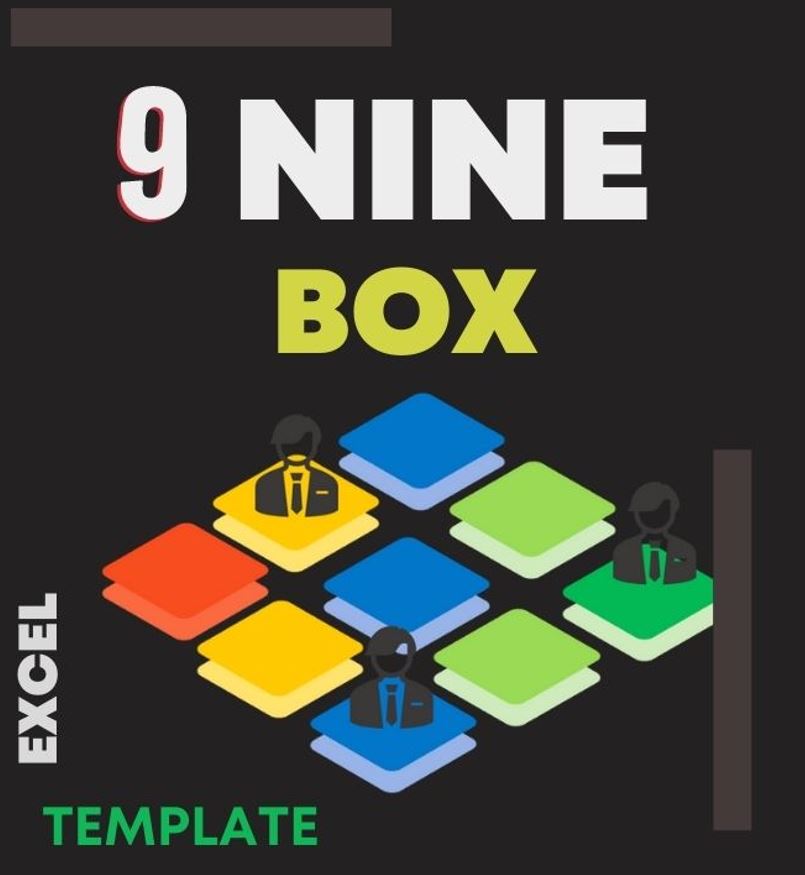
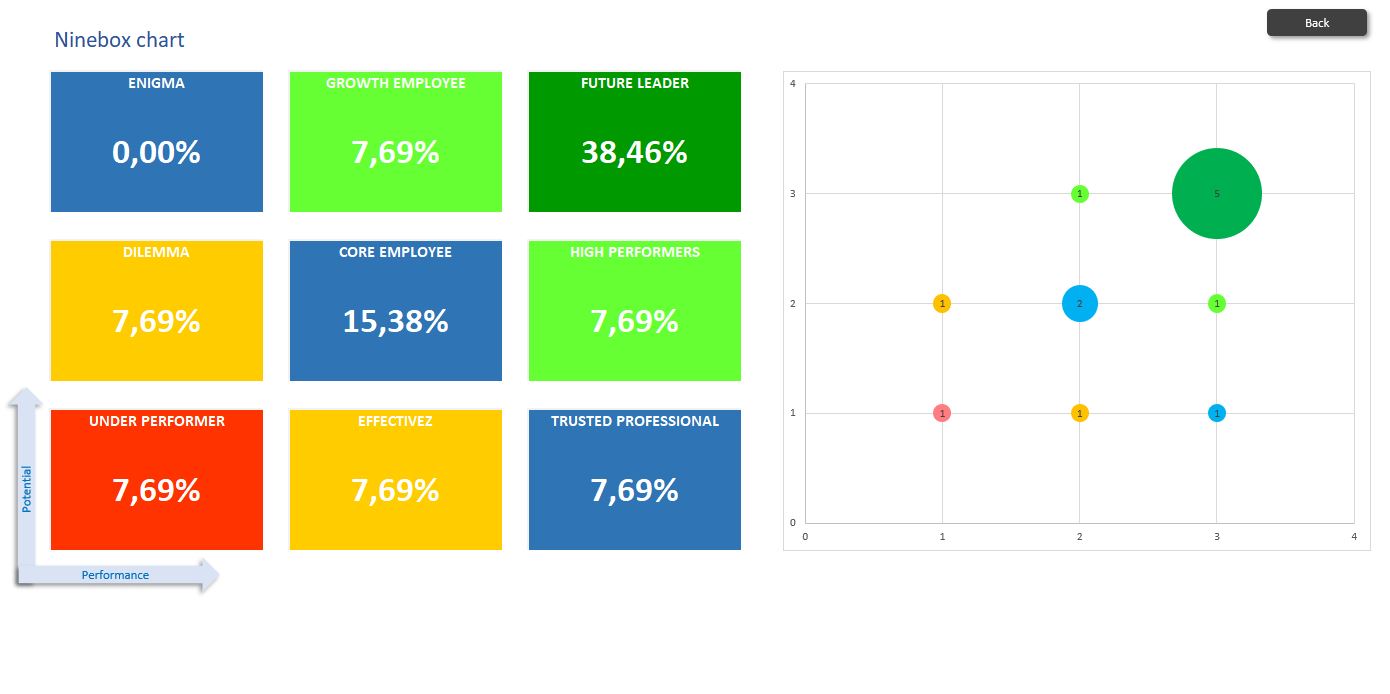

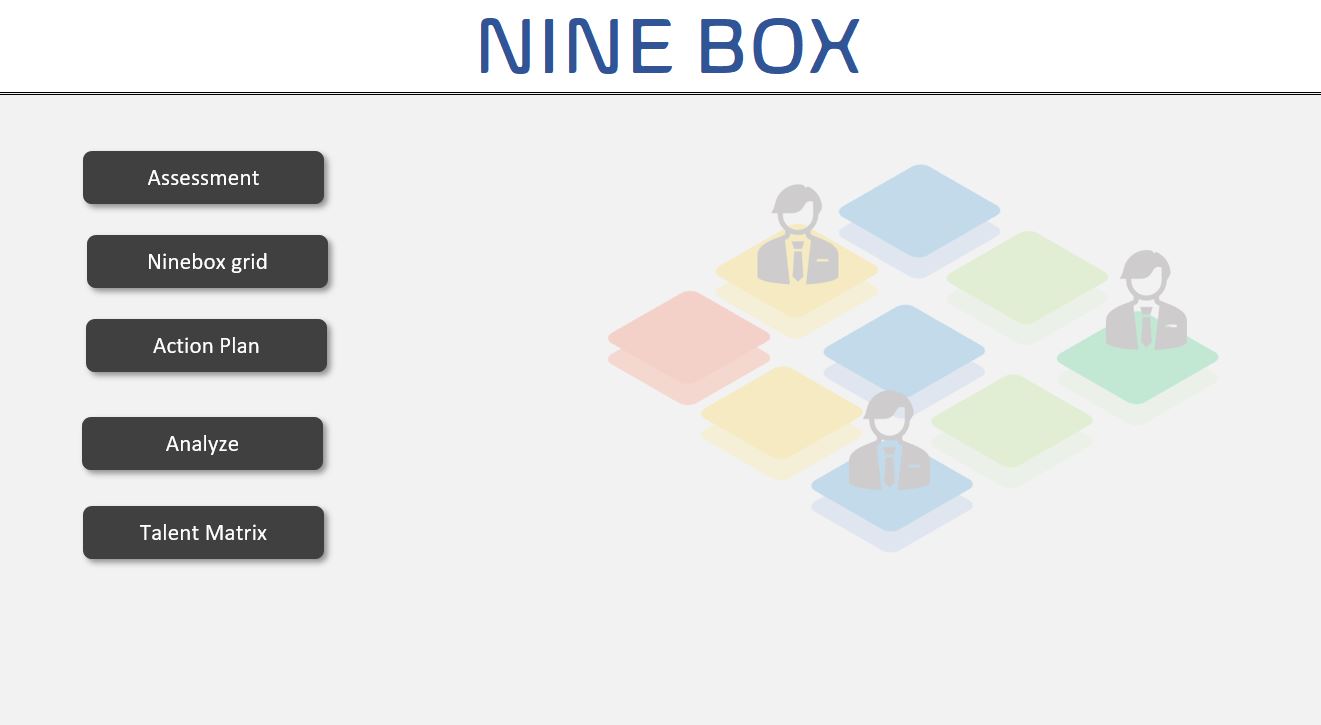
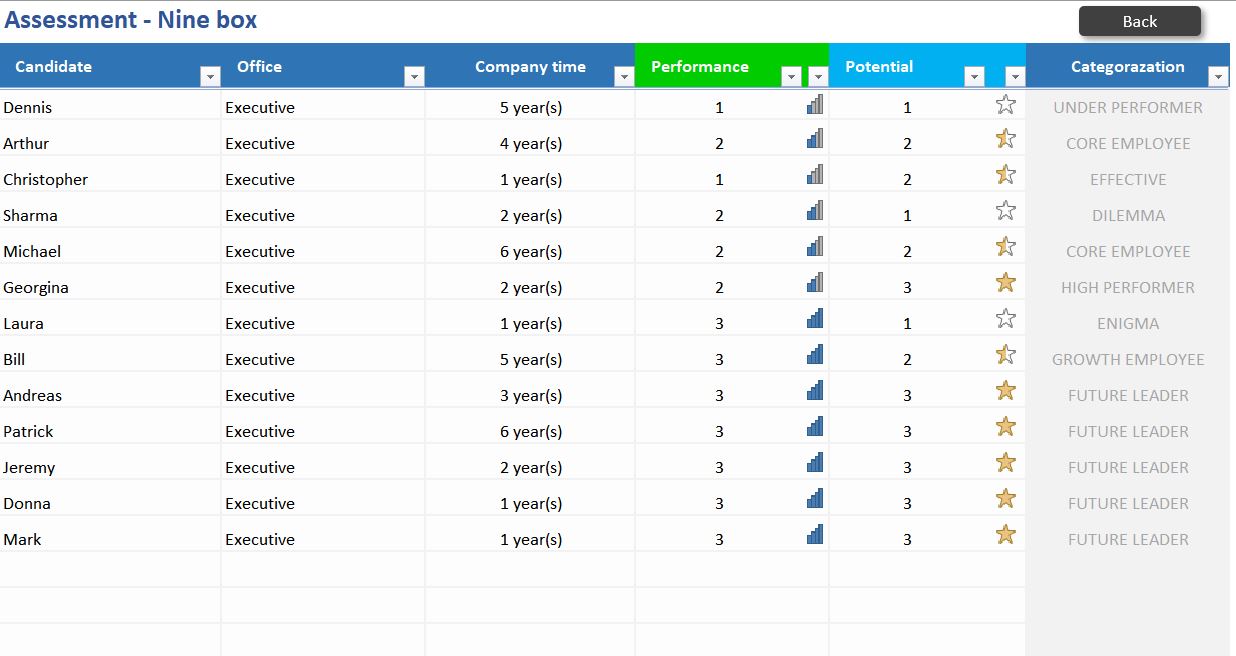
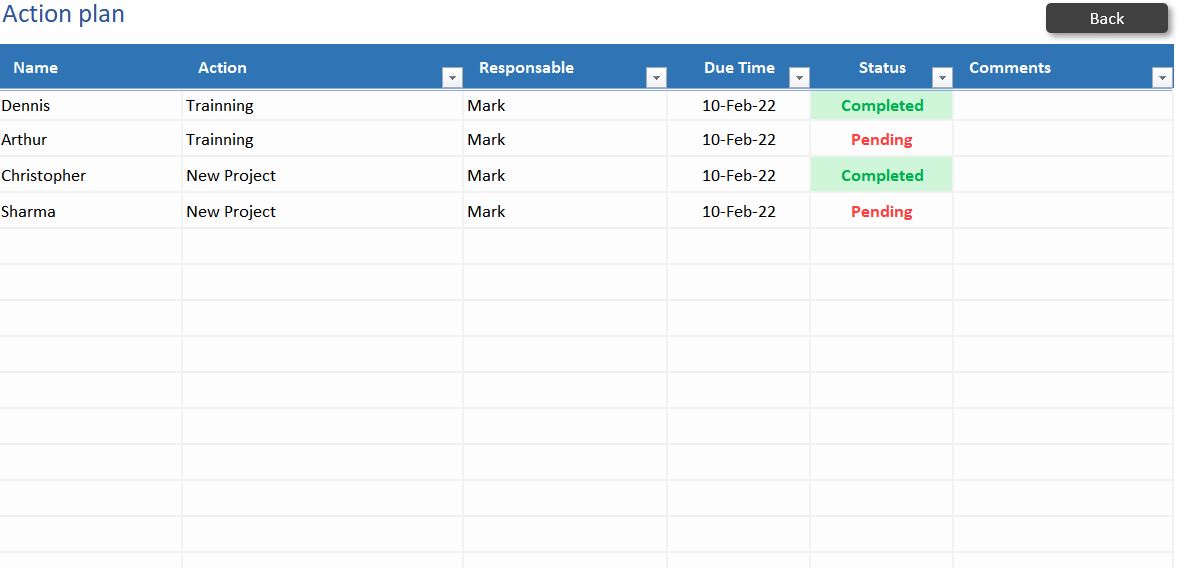

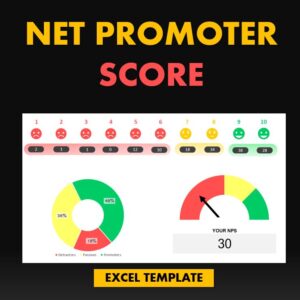
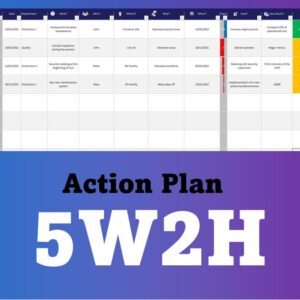


Reviews
There are no reviews yet.